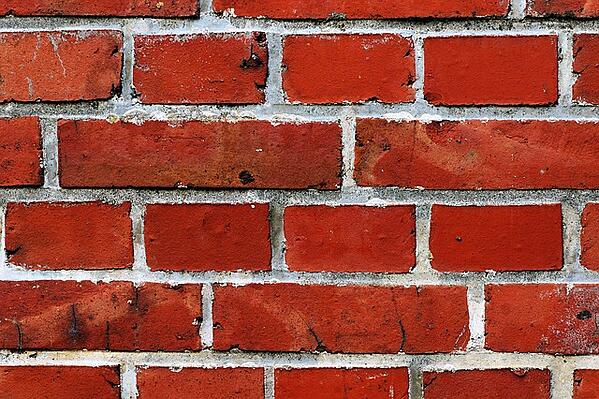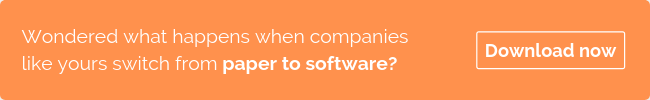Resistance to change is natural within an organisation. Business leaders stand or fall on the decisions they make and any proposed change to working processes can represent a risk.
This is particularly so when the change involves such a crucial area of operations as field service management. For the majority of companies, this is still handled with traditional methods - paper-based communications and manual processes.
The emergence of field service management software has transformed what’s possible. It removes the reliance on paperwork and opens up new ways to track and monitor operations in real-time.
But while you may understand the benefits this can deliver, to make this happen often requires getting ‘buy in’ from above. That means putting together an effective business case.
Pulling together all the information you need and converting it into a slick presentation can seem a daunting task but with proper research and a clear framework, creating a powerful case can be relatively painless.
How do you build a business case for field service management software?
- Do your research
- Set out document structure
- Mission statement
- Outline flaws in current process
- Provide overview of software solution
- Identify the benefits
- Present the options
- Identify the challenges
- Set-out implementation plan
- Make it presentable
Do your research
The more research you do, the easier it becomes to create a convincing business case document. You need to find the information required to answer these questions:
- What’s the problem?
- What’s the solution?
- What are the benefits?
- What are the costs?
This means identifying the weaknesses with your existing set-up and then finding practical ways in which a digital workforce management solution can address them. You need information on the various options available, the comparative strengths and weaknesses of each system - together with the costs.
It’s good to include data wherever possible, but the end goal is to create a simple, clear and punchy document - not a spreadsheet. Include only the information that’s necessary.
Set out document structure
Once you have all the information, you can start turning that into a coherent business case. There’s no set way to format these kinds of documents but a typically structure would be:
Mission statement
This is a short summary of exactly what the objectives are - bullet points are fine. The general aim of any field service management software is to streamline processes - increase efficiency, improve safety and reduce costs.
But the more specific you can be on exactly which areas of an operation will be improved and how, the more tangible the benefits become. Simply saying that a new system will be slightly better than the current one, isn’t likely to work.
Outline flaws in current process
What are the current processes that your organisation uses to manage its field workers and what are the inherent weaknesses? For any paper-based or manual tasks, there’s likely to be a similar set of issues - slow and error prone processes, lack of management visibility etc.
Providing practical examples of how each problem has affected operations can be an effective approach. It’s also good to look at the wider issues that can be caused be inefficiency, such as the impact on safety, compliance and worker morale.
Provide overview of software solution
Provide a basic rundown of exactly what field service management software is and how it works. This doesn’t need to go into any great technical depth but it should convey the core differences between software and traditional approach.
This is likely to include an outline of the cloud-based nature of systems, allowing for real-time handling of data and automation of manual processes. It should highlight the ways that mobile worker movements can be managed and tracked using smartphone apps and GPS technology.
Identify the benefits
This should provide a more detailed look at how the objectives set out in the mission statement will be achieved. Exactly how will a software solution help to address system weaknesses and provide quantifiable benefits?
Where possible, time and cost estimates should be provided to give a clear idea of the scale of improvements to be expected. This could be reducing paper costs by a certain amount or cutting invoice processing times by a set number of days.
These estimates can be combined to work out an overall ROI (Return on investment) figure. This provides a guide to indicate how long it should take to pay back investment into a new system.
Present the options
This should be a shortlist of the field service management systems which offer the best fit your organisation’s needs. Details for each solution should include:
• Unique features
• Relative strengths and weaknesses
• Payment structure and costs
• Estimated ROI
Having weighed up the strengths and weaknesses, you should also highlight which of these options you think is best, along with the reasons for coming to that decision.
Identify the challenges
A business case shouldn’t be perceived as being a ‘hard sell’. It’s much more effective when information is balanced and takes into account potential issues that could be caused by the proposed change.
For the switch from a paper-based approach to field service software, this means looking at the potential disruption caused during the implementation period and the importance of getting ‘buy in’ from workers using the new system.
Set-out implementation plan
To tackle the challenges identified, a clear plan should set-out how the changeover will be handled to minimise the risk of disruption and to ensure that all employees have the guidance, knowledge and training they require.
Many organisations use a phased implementation approach to reduce these risks. A good solution provider will be able to provide the support and resources needed to ensure a managed and smooth transition.
Make it presentable
Whether it’s going to be shared in a document form or used as part of a presentation, it’s important to make sure that the information presented is clear, concise and easy to absorb. All of the main points should be available at a glance.
The use of clear headings, bullet points and visual ways to display any data can help get your points across. Another option is for a business case presentation to be recorded, edited and shared in video format.