MyMobileWorkers provides the tools you need to better manage and monitor the safety of lone workers.
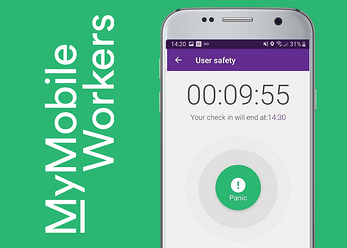
Whether an employee is operating in a hazardous environment or facing a hostile social interaction, technology provides a more effective way to protect the welfare of lone workers.
Here’s a look at the legal definition of a ‘lone worker’ and the particular safety challenges posed.
MyMobileWorkers uses real-time data and automated tracking to allow lone workers to be monitored without the normal disruption and frustration of constant calls/texts.
Here’s what you need to know:
How does it work?
There are two ways that MyMobileWorkers (MMW) helps to protect lone worker safety. These are:
- Panic button
- Scheduled check-ins
- Panic button
The MMW app features a panic button to allow a remote worker to instantly and discreetly send out an emergency alert. When the on-screen button is activated, a confirmation check is made, before a message alert is sent out.
The system can be configured to send the message to any office or emergency contacts and this can be done using the MMW’s internal messaging or with SMS or email. The alert automatically includes all of the vital information, including:
- User’s key contact details
- Last known location
- Last known check-in time and date
It gives managers the information they need to rapidly respond to any lone worker who finds themselves in a vulnerable situation.
- Scheduled check-ins
MyMobileWorkers gives managers the ability to set a period during which check-ins are required. The frequency of the check-ins can be changed to reflect the nature of the task and the perceived risks.
When a remote worker is out on the job, they see an on-screen countdown showing them when their next check-in is due. They also receive a reminder when the check-in time is approaching.
To check-in, a remote worker simply taps a confirmation screen. They also have the option to end the session if their task has been completed or they are no longer in a risk environment.
If a worker fails to check-in, a warning notification is triggered. If there’s still no response an alert is sent out to designated managers and support staff.
The alert includes information on the last known check-in and the person’s last known location. It allows a support team to carry out checks to make sure the worker is okay.
A smarter approach to lone worker safety
Used as part of a wider health and safety plan, the MMW features provide a simple way to improve the safe management of lone workers. They provide managers with the ability to monitor employees while avoiding the frustration and disruption of constant calls and texts.
For mobile workers, it provides the reassurance that should they find themselves in any kind of trouble, they have an effective way to immediately raise an alert.


