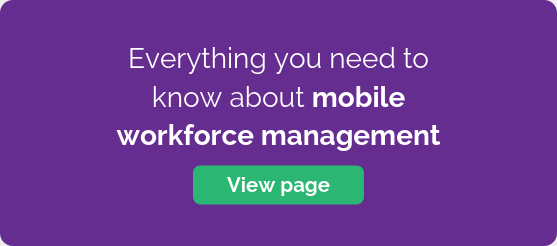In any business, things can go wrong and plans can change unexpectedly.
This can be amplified when trying to manage a mobile workforce. Trying to keep a close eye on workers whilst being able to inform them of any schedule changes when they are out on the road can seem like an impossible challenge.
Managers and mobile workers need to be notified quickly of time sensitive information in order to become more responsive.
-1.png?width=569&name=Copy%20of%20Copy%20of%20What%20are%20the%20KPIs%20for%20operation%20management_%20(10)-1.png)
Here's where the MyMobileWorkers alerts feature comes in.
Job management software from MyMobileWorkers already gives managers an overview of what's happening on site, however, with the new alerts feature, it provides an effective way to inform workers, customers and office staff of any jobs, schedule changes or unforeseen circumstances.
Here are a few examples:
When a mobile worker is assigned a new job
Instantly notify your mobile worker of important jobs by sending a push notification or a text* to their device and improve response times.
Customers can also be sent a notification that their job has been booked, keeping customers more informed and making your business more transparent and professional.
When a job changes status
Job statuses as standard are set as ‘new’, ‘completed’ or ‘failed’ but you might have various different statuses such as ‘invoiced’, ‘cancelled’ or ‘awaiting parts’.
You can set up an alert when the job gets set to a certain status. For example, notify office staff when a job is 'awaiting parts’ so that they can order them quickly.
Or, if a job is cancelled, the mobile user and customer can be notified immediately. The worker then knows to not attend the site and the customer doesn’t expect work to be completed that day/time.
When a job has been reassigned
Schedules change, and alerts have made it easier to relay this information to the relevant people.
Mobile workers can get a text or app notification to notify them if a job has been reassigned to a different worker, or the date and time has changed.
You can also inform the customers of any change of schedule with email alerts so they know exactly when and who to expect.
When a vehicle doesn’t pass inspection
With MyMobileWorkers, mobile workers can be made to complete vehicle checks before they start their daily jobs.
Alerts can be set up so that if any checks fail, the office can be alerted and action can be taken immediately to rectify the vehicle and get it back on the road as quickly as possible.
Alerts are built into MyMobileWorkers job management software to better connect mobile workers, office staff and clients, increase response times and enforce a better health and safety process.
The software offers a wide variety of different alerts in addition to the ones above, with extensive customisable features.
*The alerts feature is free for everyone to use, however SMS text messaging occurs additional costs. Get in touch to find out more.