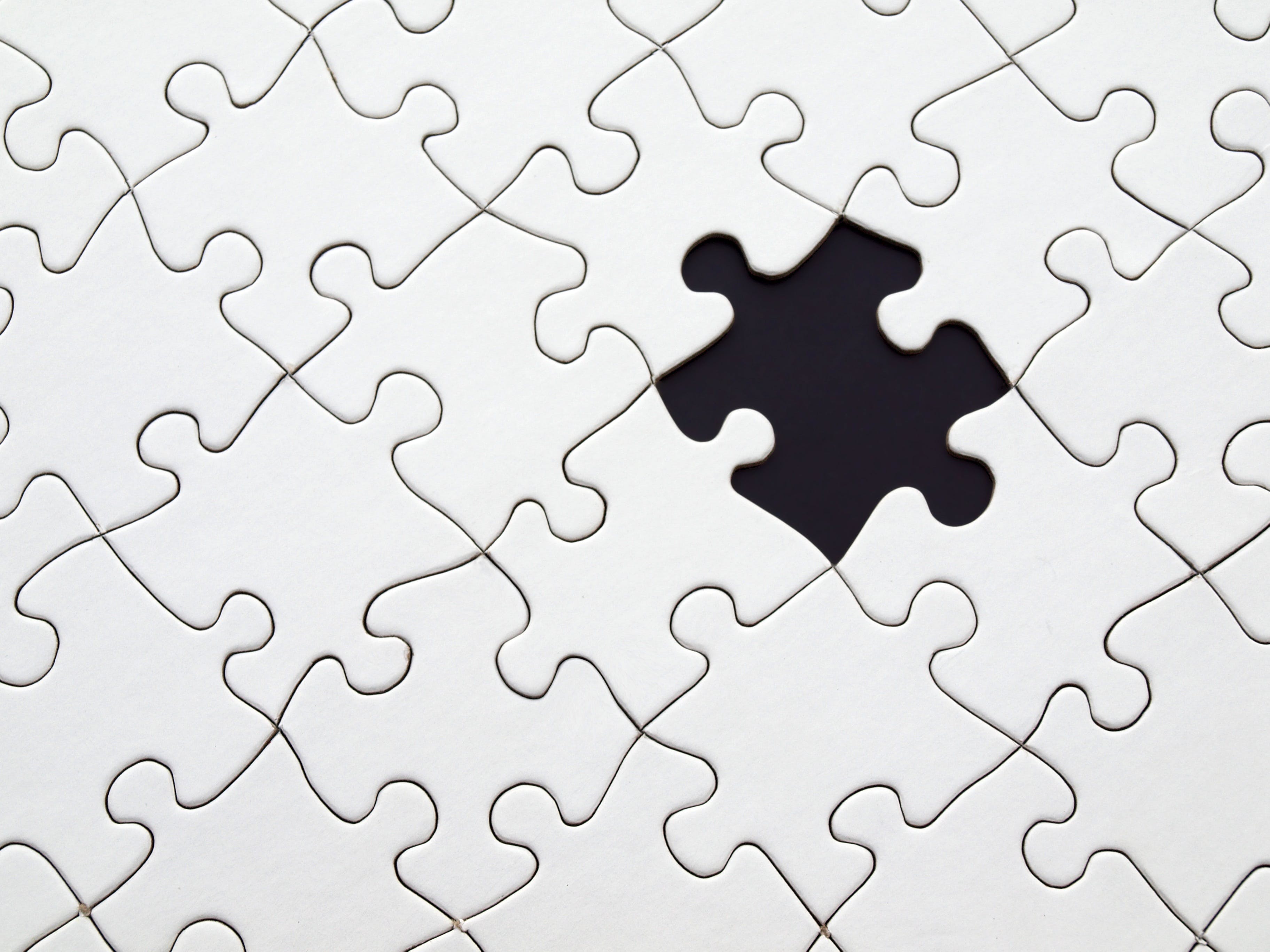You’ve lost your work phone and now your mind is racing through all the potential disastrous consequences.
You’re thinking of furious bosses and data leaks and evil hackers cackling as they root through the contents of your smartphone.
Well, the first thing to do is… don’t panic.
With smartphones becoming such an essential tool for mobile workers, losing a device is something that happens to us all.
And getting all it sorted out is never as painful as you first think it’ll be. In fact, if you’re going to lose something work related - a phone is actually one of the better items to misplace.
Here's what you should do if you've lost your work phone:
- Check remote services
- Report loss to your company
- Report loss to network provider
- Tidying up any digital mess
- Learn from mistakes made
Step 1: Check remote services
Immediately after you’ve misplaced a phone, there are ways to check its last known location, to remotely lock it down and erase any data it contains.
On an Android device this is done with Android Device Manager and for iPhone’s it’s handled via iCloud.
But, frustratingly, both of these services need to have been enabled before the phone was lost.
If you’ve done that, it can provide a pain-free way to locate and secure a lost device. But be careful - if the tracking location suggests it may have been stolen then contact the police rather than trying to retrieve it yourself.
It’s also worth noting that these remote services have limitations.
The device needs to be powered and have an online connection for the features to work. If you’re not able to use these services - don’t worry, there are other ways to achieve the same results.
Step 2: Report loss to your company
The temptation when you lose a phone is to try and muddle through it by yourself and hope that it miraculously turns up. But you can make life a lot simpler by immediately informing your company about what’s happened.
If the device is fitted with tracking software, they may be able to provide you with a location and they may also have the power to remotely shut the device down and prevent any access to company data.
By informing them immediately, it gives them the opportunity to act decisively and to provide you with guidance on how they want you to handle it.
By not contacting them, you risk complicating matters and increasing the potential risk.
Step 3: Report loss to network provider
If your company isn’t able to remotely lock the device then somebody will need to contact the phone’s network provider.
They will be able to remotely lock the phone and from the moment you contact them, you shouldn’t be charged for any illicit calls that may have been made.
Don’t worry about informing them and then finding your phone - they should be able to easily reactivate it.
If you think the phone has been stolen, you should also ask for the device’s IMEI code - it’s a 15 digit code used to identify each smartphone.
If you contact the police to report the phone stolen, they will want to know this IMEI code. Whenever you get a new phone, it’s always handy to make a note of this code.
Step 4: Tidying up any digital mess
Once you know that your phone has been disabled and the contents are safe, you should start the process of tidying up.
If you used a screen lock then the contents of the device should be reasonably safe from prying eyes.
But in any case, you should change any passwords for accounts that could have been accessed via the phone.
Once that’s done, you can check to make sure that no dodgy stuff has taken place - that no illicit emails have been sent or account details changed.
With so many phone apps using cloud technology, most of the data on a lost phone will be stored online - not on the device itself. This means that getting everything back on your replacement phone is a simple process of reloading the relevant apps.
Step 5: Learn from mistakes made
The only good thing about losing a phone is the way it can sharpen your security savviness.
When you get your replacement device, it’s a chance to correct any of those mistakes you’ve made:
- Make sure remote services are enabled
- Have a secure screen lock
- Get into the habit of logging out of services when you're not using them
It’s also an opportunity to check what the company procedure for lost phone situations and to root out any internal policies covering the way that data needs to be secured.
If your company doesn’t yet have a policy, it’s worth giving them a prod.
But perhaps the best lesson to learn is that losing your work phone doesn’t have to be a horror. It’s undoubtedly stressful and frustrating but with the right knowledge and some quick and decisive actions, it can be handles with minimal fuss.
Read how you can set up your company devices here.