Forms
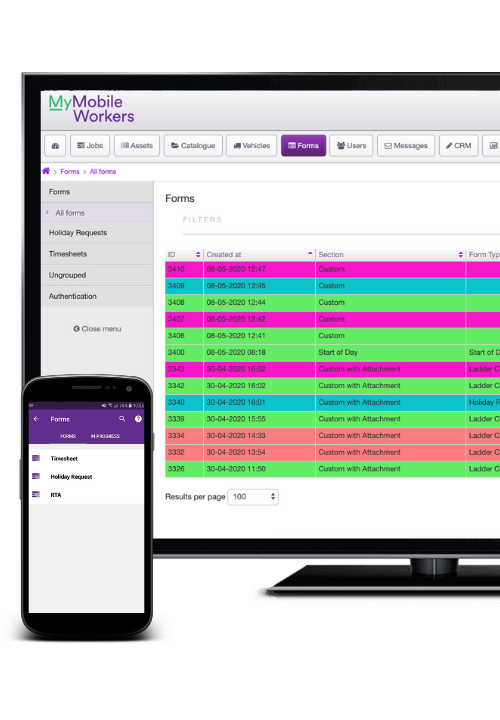
As well as job sheets, there are a variety of forms that mobile workers need to fill out.
A lot of the time, these are printed out, collected by mobile workers, filled in and returned back to the office for someone to type up and input onto a system.
Using the forms product within MyMobileWorkers removes additional paper processes easily by sending 'forms' to your workers digitally. It means managers can not only store everything in one system, but also enforce the completion of both forms and job sheets.
- Send and receive forms digitally
- Have digital storage of completed forms
- Ensure everything is in one system
- Communicate more efficiently to remote workers
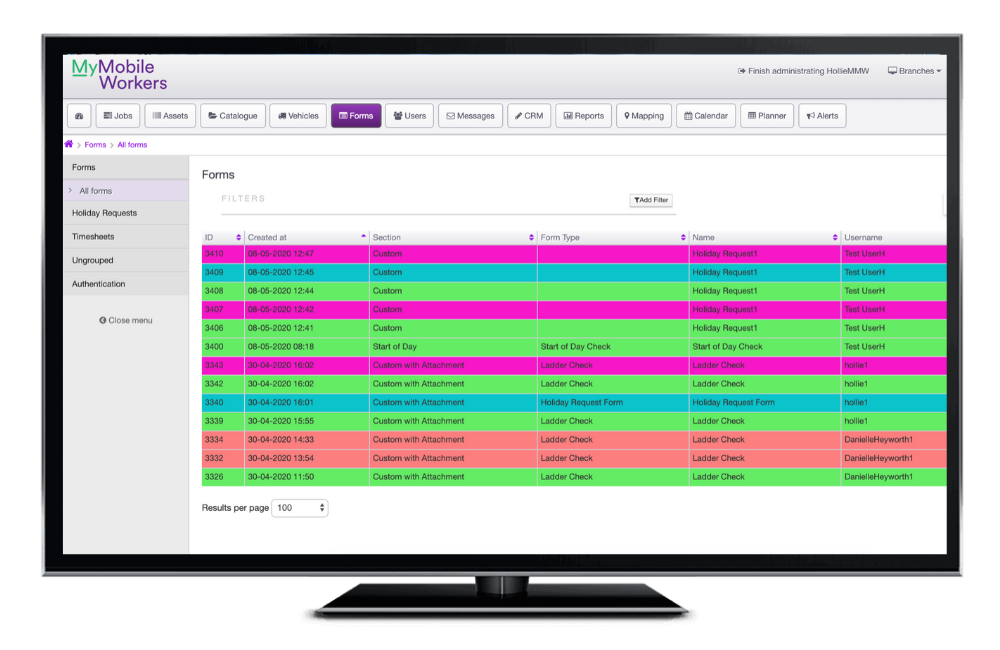
Everything in one place
Whether your forms are to do with health and safety, timesheets or HR, having everything in one place makes forms more likely to be filled out by mobile workers, and saves time in the office.
Forms such as holiday requests link with the job calendar within MyMobileWorkers, making mobile workers automatically unavailable for jobs on the dates they have booked off. This is done automatically, meaning your staff become more efficient as they don’t have to re-enter details.
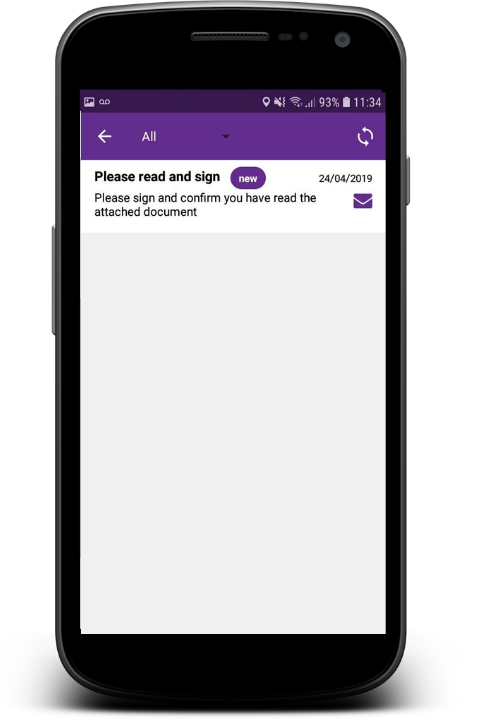
Instant forms, instant responses
Broadcast a message to mobile workers, instructing them to fill in the required form which they can access instantly. Office staff can mark whether these forms are urgent or set a required completion date.
Alerts can be set up to notify workers they have a pending form to complete, ensuring they are completed. Once filled in on the device, all of the information is sent to the office straight away. No more waiting for days to get the information you need.

"We keep our crews better informed and can deliver new safety information almost instantaneously."
Roger Player, Managing Director, Sun Traffic
See MyMobileWorkers in action
Select a date and time from the calendar below
