feature:
Calendar
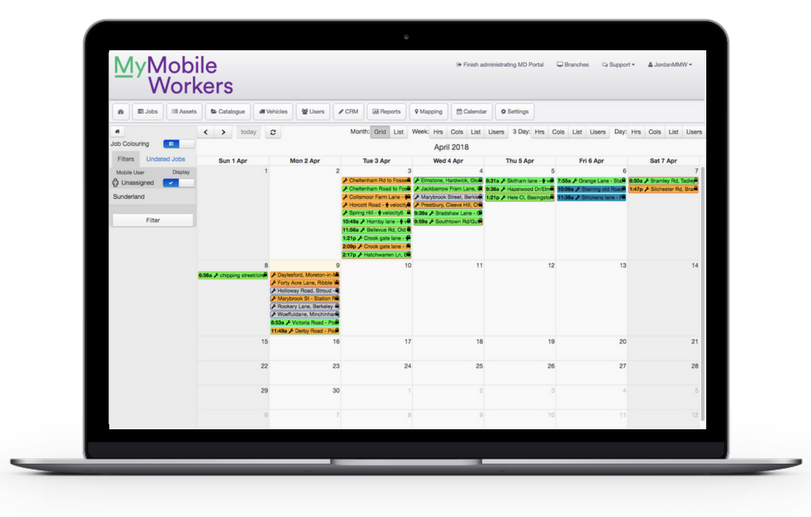
MyMobileWorkers calendar allows office staff to plan their mobile workers workload more efficiently by easily scheduling jobs and being able to quickly change dates, times or users by simply dragging and dropping.
A visual representation of jobs enables staff to see the workload that each mobile worker has for a certain period, identify any gaps and fill them, or correct any double booking.
They can even edit the duration of the job by extending or reducing the size of the job.
Jobs in MyMobileWorkers can be unassigned, meaning they don’t necessarily have to have a mobile user or date associated to them.
These jobs are shown on the calendar page, giving office staff the ability to drag the job to a date, and drag a mobile user to assign, enabling quicker job allocation and ensuring all jobs will be carried out.
See MyMobileWorkers in action
Select a date and time from the calendar below
.png?width=1161&height=159&name=Asolvi-hex-logos-2023-baseline-final-BA_MyMobileWorkers%20(1).png)