Mobile workforce management
Haven't got time right now?
Download the content from this page to take away, or carry on scrolling to read.

What is mobile workforce management?
Mobile workforce management is the management of staff who work primarily outside of the office environment. These workers can be delivering, installing or maintaining a product or service.
Our need as a consumer and the reliance on real time information is slowly creeping into the world of mobile workforce management. We want to know what’s happening now - that instant insight.
That’s where mobile workforce management software comes in.

What is mobile workforce management software?
Mobile workforce management software is the link between the office staff, mobile workers, customers and managers.
It is the complete overseeing of business practises and the ability to measure, record and store job data making for a more efficient and productive process.
How does mobile workforce management software work?
Powered by the cloud
The main technology powering the new generation of mobile workforce management software is cloud computing. The ‘cloud’ is a general term for a way in which digital data and software can be accessed from an external server.
It’s something you are likely to be familiar with as it’s what powers the majority of social media services such as Facebook and Twitter. Instead of having to install Facebook ‘software’ onto a device - you access the service through an online connection.
Mobile workforce management software uses this same kind of cloud-based system.
Software structure
Cloud-based systems mean that organisations using mobile workforce management software no longer need to run and maintain their own internal company servers or to pay costly licenses for individual software licences; they just need a PC or handheld device with an online connection.
There are a number of different types of mobile workforce management systems available but they share a similar basic set-up - a main ‘dashboard’ is used to manage, schedule and monitor mobile workers who are connected via the monitoring devices they carry.
Management dashboard
The core of a mobile workforce management system is the cloud-powered dashboard which allows a manager to schedule tasks and monitor the work of their employees. The tasks are easily created, edited and allocated to employees using a simple user interface.
Any updates made to schedules, such as jobs cancelled or reallocated, are automatically communicated to those mobile workers affected by the change.
Monitoring device
The dashboard communicates with the GPS enabled devices used by each mobile worker. The devices provide everything they need to do their job - from task schedules and customer details, to compliance procedures and job updates.
The GPS functionality of the devices provides the management dashboard with a real-time overview of each mobile worker’s exact location, together with status reports for tasks.
The combination of these two elements provides a powerful solution to managing and monitoring a mobile team. The cloud-based nature of the technology also means that mobile workforce management software is completely scalable - systems can handle anything from a handful of employees to hundreds or thousands.
Why do companies use mobile workforce management?
Most companies use a mainly paper-based process of timesheets, job orders and delivery notes.
It’s not always a perfect system... but it works. So why change?
- To become more effective
- To reduce costs
- To improve delivery standards
- To boost overall efficiency
- To outperform competition
Effective management
The effect mobile workforce management software can have on a business has been likened to switching on the lights in a darkened room. It enables managers to start seeing areas of a company which have previously been hidden.
Traditionally, when a mobile worker leaves an office or depot to carry out their tasks, they effectively disappear from the management’s ‘radar’. Without making constant calls, the manager has little knowledge of where an employee is, what they are doing or how they are performing.
It makes effective management virtually impossible and leads to a situation where the first warning about a problem is often a customer complaint - angry that a delivery has not been made or a scheduled worker not shown up.
So mobile workforce management software puts managers back in control of their field employees. It allows them to monitor in real-time where they are and what they are doing. It means that problems can be identified and dealt with before they turn into damaging customer complaints.
Empower employees
Technology is changing the way we live our lives - including the way we work. Mobile workforce management software allows organisations to embrace these changes; unlocking a raft of innovative new working methods.
Thanks to cloud technology, employees no longer need to be based in an office or to conform to rigid nine-to-five working hours. Increasing numbers of workers are now opting for a more flexible form of working - better integrated into their lives.
With a mobile workforce management system an employee has the option to work from home with all of the usual office-based paperwork tasks being handled by the digital system. It empowers employees and unlocks the ability to find more effective ways of working.
Performance analysis
The accurate data generated by a mobile workforce management system provides a rich source of information for analysing performance. By studying the data, a manager can spot areas of inefficiency as well as identifying those working practices which produce the best results.
The data can be used to gauge the individual performance of employees. Information is available on everything from the exact time taken to complete a task to customer ratings for their work.
This also allows managers to set-up alerts, informing them whenever a customer leaves a rating below an accepted level. This allows issues to be quickly addressed before customer dissatisfaction grows into a more serious complaint.
Time and financial savings
It is estimated that proper use of workforce management software can reduce task scheduling and processing times by around 60 percent. By reducing paperwork, it allows businesses to focus more time and resources on what’s important - growing the business.
From a management perspective, the digital process allows tasks to be created, scheduled and rearranged instantly - no need for manual updating of timesheets or work orders.
For the mobile worker, the use of a digital process removes the need for a large swathe of time consuming paperwork and allows them to operate without needing to drop filled forms to depots or head office.
Read how mobile workforce management software provides return on investment.
How to choose the right system
Do a Google search for ‘mobile workforce management systems’ and you’ll find plenty of options.
You’ll find different features, different technologies, different pricing structures, all making the same claim – to be the right solution for your business.
But what’s missing, as you browse through the various online feature-sets and technical specifications? It’s how these things actually translate to the real-world. What good is a system, if none of your employees can figure out how to use it?
Simple for everyone to use
Tailored for your company
Upgrades and refinement
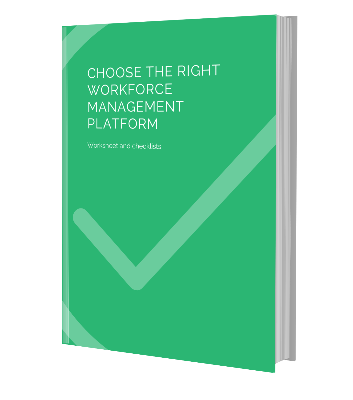
Download the checklist
This free guide goes through the essential features and characteristics of a mobile workforce management platform.
What are the main concerns when switching to mobile workforce management software?
Businesses who fail to embrace new opportunities are in danger of getting left behind by competitors. It’s something we are now seeing with the rise of mobile work methods.
Companies throughout the UK are now facing a tough decision – balancing the benefits of making the switch to mobile workforce management and gaining competitive advantage, against the fears of adopting a fresh approach.
MyMobileWorkers have identified the main reasons for not making the switch. These consist of:
1) Security
The main reason for not switching to mobile was a concern about the security of data. It’s a perception that cloud computing has wrestled with since the technology first emerged in the early 2000s.
But it’s a concern which has given rise to some major advances in the way cloud companies ensure data remains secure. With powerful encryption and advanced firewalls, modern data centres represent the cutting edge in security.
2) Cost
The perceived cost of a switch to mobile workforce management also acts as the barrier. It is a surprising finding as cost savings are what is fuelling the rapid adoption of mobile tech in both the public and private sectors.
The cloud based nature of mobile work tools means that organisations can drastically reduce the cost of their on-site IT. Allowing employees to operate from wherever they have an online connection also means less reliance on offices and building costs.
An indication of the way mobile work is helping organisations become more efficient has been shown by the £1.8 billion of savings attributed to the move to mobile within the NHS.
Read how mobile workforce management software provides ROI.
3) Technology
A fear of the technology required to move over to mobile was another thing stopping people from switching to mobile. The majority of mobile workforce management systems, however, require much less technology than a traditional office set-up.
Accessing a cloud service requires little more than a consumer level computer or handheld device with any of the complex networking and processing tasks handled remotely by the service provider. Software such as MyMobileWorkers requires nothing more advanced than a basic computer and a set of standard Android phones.
How to introduce mobile workforce management software to staff

Not able and not wanting... A big difference
There’s a big difference between your team not being able to use the software, and your team not wanting to use the software. Whether it is the “big brother” argument or the fact that your mobile staff have fatter fingers than everyone else on the planet, there are many excuses.
There are two schools of thought to how to work this:
- It’s your job – tough
- Get a buy in from them and make them understand it is about their protection
Include employees in the conversation
While it’s vital to achieve a ‘buy in’ from above, it’s also important to make sure that those workers who will be using the new system are made to feel part of the conversation.
The transfer to a new system is a great deal less jarring when employees feel they are part of the process - it’s not something that is being imposed on them from above.
Meetings and discussions allow employees to understand the benefits that mobile workforce management systems bring to their day-to-day routine, with the virtual elimination of paperwork, safer working conditions and greater flexibility over how and when they work.
Risk free transfer
When moving to mobile workforce management software, rather than treating it as a sudden and abrupt change, it’s often best to schedule a more gradual changeover. Initially, the new system can be introduced to a single department or team to iron out any problems.
Once the benefits are demonstrated in one section of the company, the transfer process tends to take on a momentum of its own. Other areas of the organisation want to enjoy the same benefits.
It can also be initially used alongside existing processes to reduce the perceived risk over the changeover. As employee confidence grows, the old methods can be gradually phased out.
Provide training and support sessions
A feature of any good mobile workforce management system is intuitive and hassle-free software. The systems are designed so they can be used with minimal instruction required.
But it helps to provide training sessions or info packs to employees; particularly as they will have different levels of technological knowhow. It’s an opportunity to provide an overview of how the system works and any best practice guidelines.
A training session can also be an effective way to allow employees to raise any questions or concerns when moving to digital management software.
Have a project "go to" to handle help and advice
An effective way to approach the changeover is to treat is as a project with a dedicated leader and a set of defined goals. This allows for a more structured approach to the transfer with dates set when different targets need to be hit.
It gives the process a sense of momentum and also provides employees with a clear roadmap of what is changing and when. By appointing a project leader, workers also have a single ‘go to’ person for any questions or issues they may have about the changeover. Which means, moving to digital management software can be a smooth and successful process.

.png?width=1161&height=159&name=Asolvi-hex-logos-2023-baseline-final-BA_MyMobileWorkers%20(1).png)