Quality audits
.png?width=500&height=720&name=Quality%20control%204%20(1).png)
With a mobile fleet operating on paper or manual systems, it can be difficult to identify areas of improvement.
Measuring the performance of mobile workers is easy with quality control from MyMobileWorkers. It allows you to score jobs based on how well they were carried out, enabling you to generate reports based on performance. You can use this information within staff reviews to highlight any additional training needs or areas of improvement.
- Complete audits to ensure quality data
- Report on your job performance
- Score qualitative data
- Monitor and report on individual workers performance
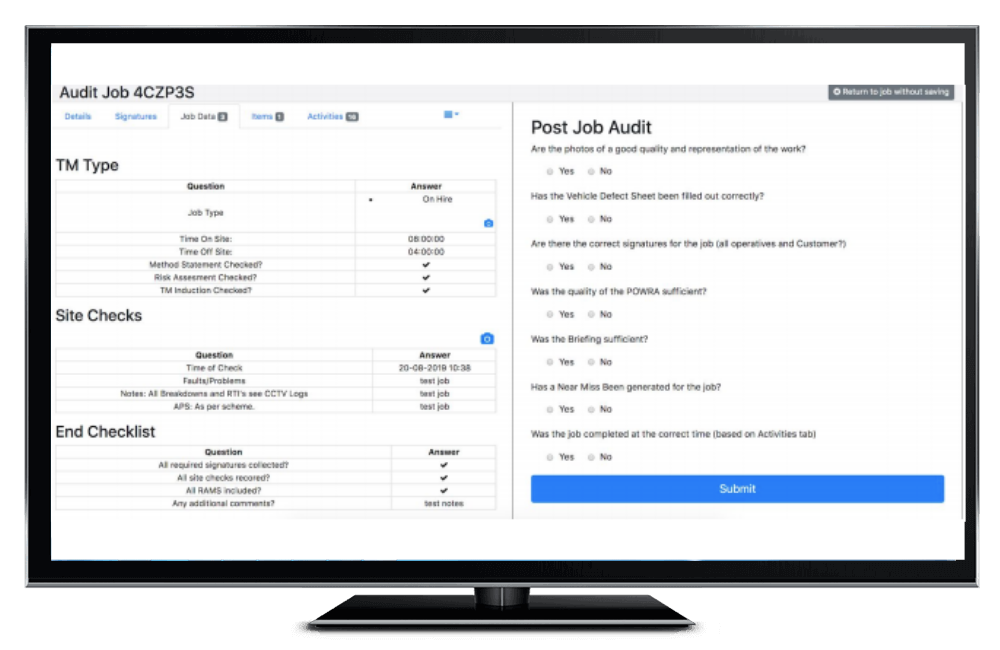
Make auditing easier
For some companies, auditing can be difficult due to the multitude of information sources: consulting different spreadsheets, systems and paperwork itself. MyMobileWorkers removes all of this and has all the information you need in one place.
It makes ISO accreditation simple, as auditors can simply login and see information such as how information is handled internally, how environmentally friendly your business is, and how compliant you are with health and safety.
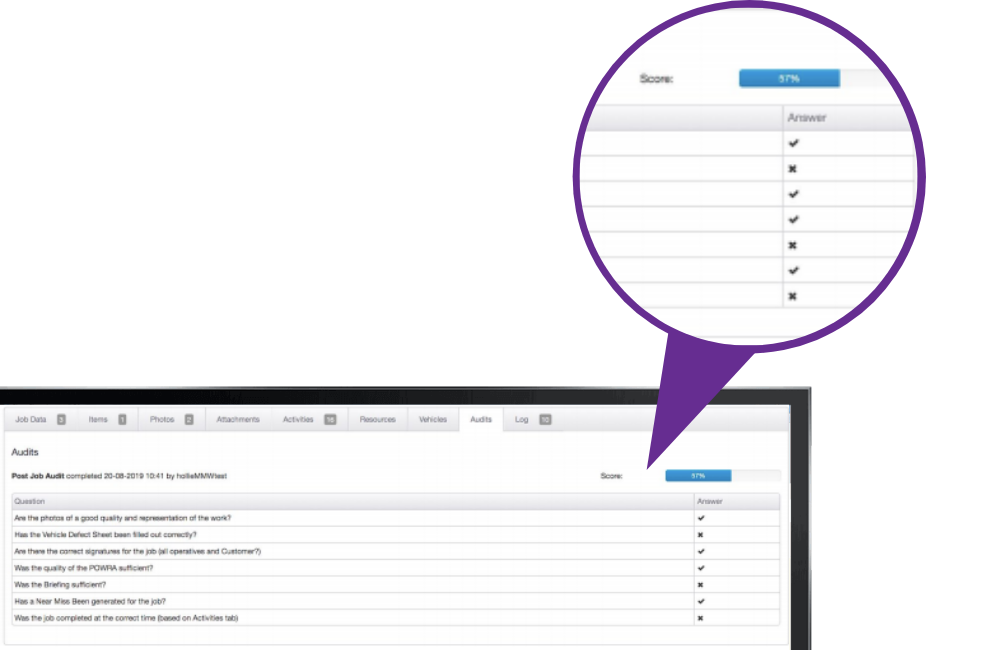
Auditing to ensure quality
While MyMobileWorkers enforces a process, quality control audits allow you to score non-quantitative information such as if the photos are of a good quality, if the signatures were correct and if the job was completed in sufficient time.
Completed audits show all data, an audit log of who completed it on what date/time, and also the percentage the mobile user scored on the audit. The scores your workers receive can be used to measure their job quality and help with performance reviews. Ensure your workers are performing to the best of their abilities and your data is accurate.

"Our traffic management compliance has significantly improved with this feature."
Roger Player, Managing Director, Sun Traffic
See MyMobileWorkers in action
Select a date and time from the calendar below
.png?width=1161&height=159&name=Asolvi-hex-logos-2023-baseline-final-BA_MyMobileWorkers%20(1).png)