Time management
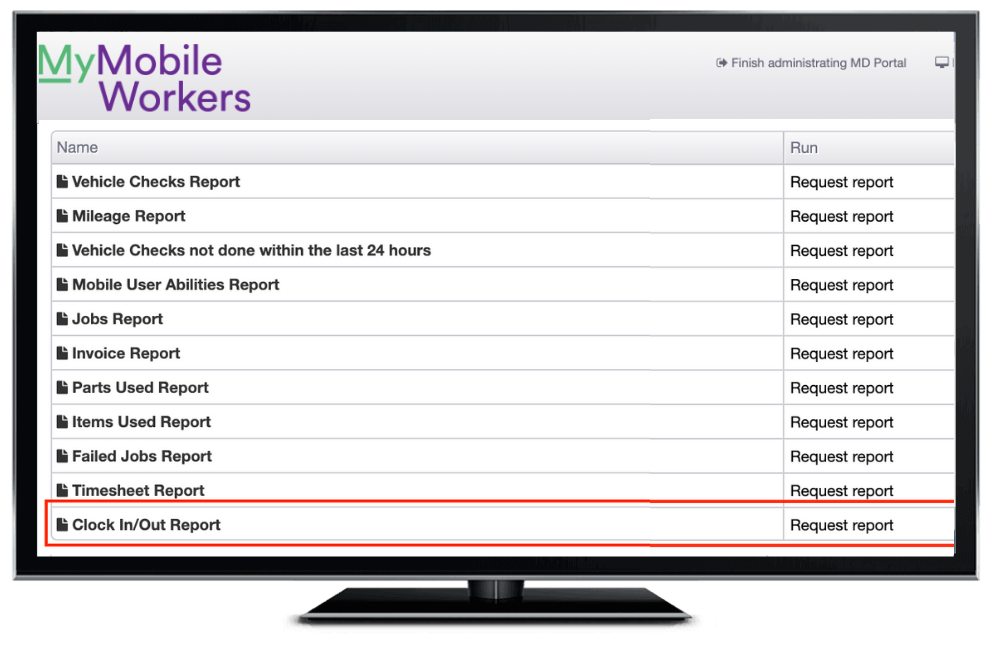
Proactively monitor working hours and timesheets in MyMobileWorkers
Historically, tracking mobile workers’ time has been largely down to trust. While this might work well for some, it’s not always the most accurate when it comes to paying staff and billing clients.
With the time management product within MyMobileWorkers, you can proactively monitor your mobile staff’s working time, and generate automated and accurate timesheet reports.
Using clocking in and out data and job length, the platform automatically calculates the working time against weekly averages so you can monitor who is close to, on, or over their working time hours.
- Help prevent fines due to excessive working hours by proactively monitoring working time
- Keep workers safe and prevent potential safety concerns as a result of excessive hours
- Instantly see the status of each mobile workers working time and adjust resource accordingly
- Accurately charge customers and pay workers based on real, trackable data
.png?width=500&height=720&name=Untitled%20design%20(12).png)
Helps prevent excessive working hours
With MyMobileWorkers, all of your mobile workers’ hours are automatically logged in the system. With the working time feature, you’ll have access to a dashboard that allows you to see which mobile workers are under, over and on the limit, so that you can adjust accordingly.
You can set your own limits as to what you deem as close to the limit, as well as how many weeks to look at to provide an average. All of this information can be exported into a report and shared with other members of staff.
Alerts can be set up, informing when a mobile worker is near or over their working hours, allowing you to become more proactive and adjust resources where required.
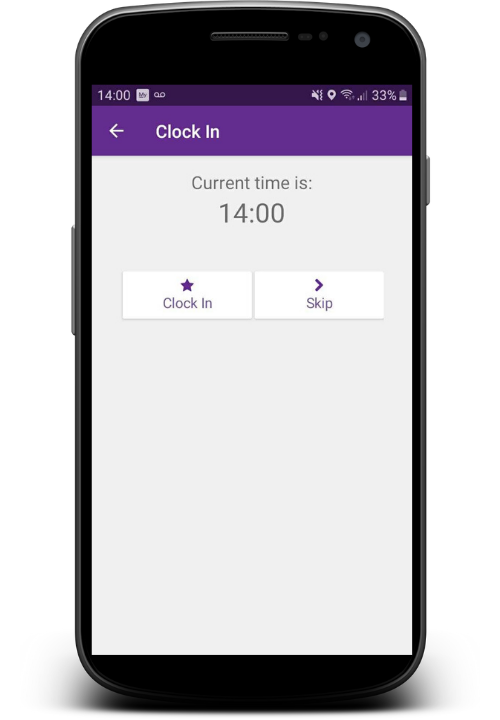
Cost savings on overpayments
Without automated reporting on time spent on a job, it can be difficult to get the costing right on a job. Estimations tend to round down, and before you know it, your business could be under compensating and charging too little.
By using MyMobileWorkers, you can see a full breakdown of the time spent on site, from when the mobile worker arrived, to various points throughout the job such as when a photo was taken, a signature was received or a check was performed. All of these are geo-stamped as well as time and date stamped, enabling you to become more accurate with your billing.

"This enables us to safely monitor working hours and helps keep our staff safe. Before MyMobileWorkers, this was much more difficult to manage in real-time."
Roger Player, Managing Director, Sun Traffic
See MyMobileWorkers in action
Select a date and time from the calendar below
