What MyMobileWorkers does is simple - it’s an effective way to manage teams of remote workers.
But how it does this has evolved a great deal. While the core focus on managing jobs always remains the same, it’s now able to handle so much more.Today’s MyMobileWorkers features nine different products which combine to create one powerful management solution. So we wanted a better way to communicate this.
The result is the launch of the ‘nine-in-one’ message that covers each of the management tools that are now a part of MyMobileWorkers.
Graham Whistance, MyMobileWorkers CEO said:
“Today’s MyMobileWorkers is very different from when we started. Investing heavily in the product and working closely with our customers, has allowed us to hone performance and add functionality.
“The ‘nine-in-one’ message reflects these changes and helps to better communicate the range of ways MyMobileWorkers helps to better handle the challenges of managing a mobile workforce.”
What are the nine-in-one products?
The core feature of MyMobileWorkers is still mobile workforce management: allowing the real-time management and monitoring of remote workers but this is just one of a whole suite of tools. Here’s an overview of the nine tools:
| GPS Tracking | Time Management | Lone Workers |
| Asset Management | Vehicle Management | Quoting and Invoicing |
| Forms | Resource Manager | Quality Assurance |
GPS Tracking
Monitor the exact location of your workers to increase safety, efficiency and reduce false liability.
Features:
- Real-time GPS updates on a map
- Show historical data to reduce false claims
- Automatically alert customers with geo-fencing
- Know exact worker co-ordinates for greater safety
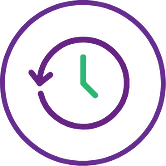 Time Management
Time Management
Generate automated and accurate timesheet reports, based on your business requirements.
Features:
- Custom timesheets and reports
- Quickly and easily access important information
- Help with accurate payments
- Gain access to important data to fuel business growth
Read more about Time Management here.
 Lone Workers
Lone Workers
Protect your most vulnerable workers by getting instantly alerted if any of your mobile workers are in danger.
Features:
- Panic button to immediately report problems
- Regular check-in system to ensure worker safety
- Instant alerts to ensure all parties are notified
- Reduce the number of workers required on-site
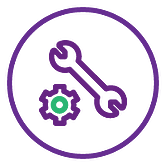 Asset Management
Asset Management
Easily manage assets of any type and access to full service/visit history instantly.
Features:
- Track and record asset service history
- Report and record asset damages/faults
- Instantly access any asset documentation
- Report on full asset history
Read more about Asset Management here.
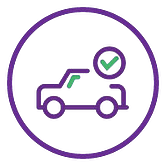 Vehicle Management
Vehicle Management
Easily manage your vehicles and enforce workers to complete vehicle inspections before they access their daily jobs.
Features:
- Enforce vehicle checks
- Auto alerts on damage and tax expiry
- Report on vehicle damages
- Ensure worker safety
Read more about Vehicle Management here.
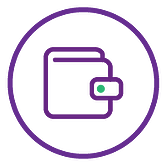 Quoting and Invoicing
Quoting and Invoicing
Generate quotes on job creation in MyMobileWorkers and send invoices out as soon as the work is completed.
Features:
- Improved cash flow
- Generate invoices as soon as work has been completed
- Evaluate how your business is performing
- See the profit/ loss on a project
Read more about Quoting and Invoicing here.
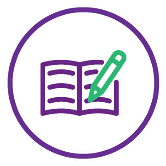 Forms
Forms
Remove additional paper processes easily by sending 'forms' to your workers digitally and enforce their completion. Ensure everything is stored in one system.
Features:
- Send and receive forms digitally
- Have digital storage of completed forms
- Ensure everything is in one system
- Communicate more efficiently to remote workers
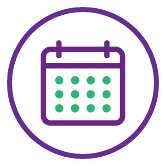 Resource Manager
Resource Manager
Maximise efficiencies by using the resource planner to see all of your available resources at a glance.
Features:
- Plan and organise jobs efficiently
- Incorporate worker qualifications
- Have records of absences
- Ensure you have the correct equipment/vehicles available
See how the Resource Manager works.
 Quality Assurance
Quality Assurance
Score jobs based on how well they were carried out, and generate reports based on performance.
Features:
- Complete audits to ensure quality data
- Report on your job performance
- Score qualitative data
- Monitor and report on individual workers performance
See how you can assess quality with the Quality Assurance feature.
What are the benefits for existing users?
For existing users, it’s a way to ensure that they’re getting the best out of MyMobileWorkers. As new products have been added over time, many may not realise the various ways MyMobileWorkers can now handle the challenges of mobile workforce management.
It’s also a way to further customise and streamline the experience, allowing a business to use the tools they require and to hide any elements that are not required.
What are the benefits for prospective users?
The ‘nine-in-one’ approach makes it so much simpler for customers to understand exactly what MyMobileWorkers has to offer. It gives a clear overview of each product within the system, providing all the info required to make an informed decision.
.png?width=1161&height=159&name=Asolvi-hex-logos-2023-baseline-final-BA_MyMobileWorkers%20(1).png)
